We all love to receive a reassuring heads-up regarding an upcoming vacation or a delightful reminder about the food that you have ordered. Those Instagram and WhatsApp notifications have become the part and parcel of our life. So, we receive at least a few push notifications in a day, right? How do you send these push notifications to your users?
Read on to know more about push notifications – the whats, the whys, and the hows.
What is a Push Notification?
Push notifications are a set of automated messages sent by any eCommerce service provider or any app provider promoting their products or services. This message usually pops up on the customer’s Android or iOS mobile devices. They deliver timely updates and keep the customers up-to-date with what’s new with the business providers.
Isn’t it amazing to be able to create a tiny personalized message for a user or group of users that may excite them or add some value?

Why Are Push Notifications So Important?
Sending push notifications becomes increasingly relevant when you consider reengaging the customers who are using your app. Similarly, push notifications come a long way as an efficient mode of continuous communication with your customers.

Engagement
Sending push notifications will help you attract more users stuck at different points in their buyer journey. A small nudge can remind them about the product they liked in your eCommerce app and can stimulate a positive action. Therefore, it enables customer re-engagement by inducing them to come back to your app.
Retention
Most importantly, once you have your customers’ attention it is important to maintain them. Sending a click-worthy push notification is an excellent way of reminding them why they have the your app in their android or iOS device. A well-crafted push notification can be their reason to return. Increasing return traffic depends highly on how you send push notification and when. According to a stud, by Urban Airship, push notifications can boost the retention rates by 3 to 10 times.
Acquisition
With mobile push notifications, you can generate a sense of urgency in the customer and stimulate the customer to make a purchases. You can attract your the users with many app only offers, promotions and other discount plans to increase the conversion rates.
Types of push notifications
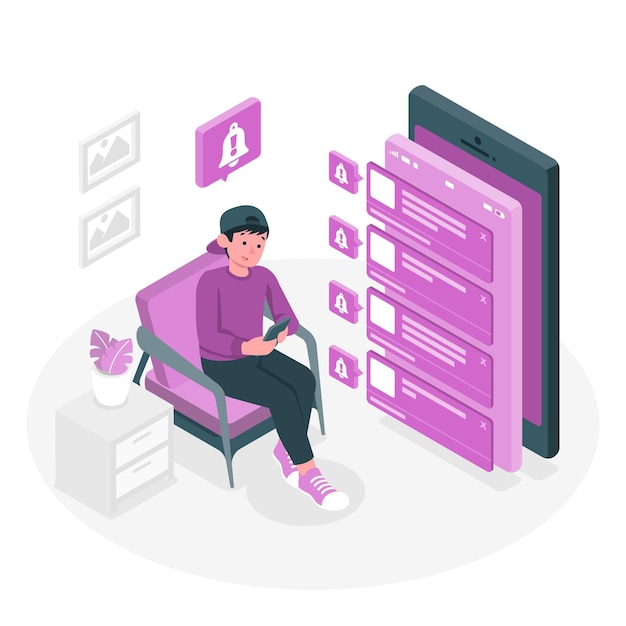
If you want your customers to stay updated with latest promotions and offers, you need to stay in communication with them through timely push notifications. checkout the following types of push notification which suitable for different contexta:
Transactional notifications
If you want to inform your customers about the status of any transaction that they have performed in your app, for example a bill payment, you send them a transactional push notification.
Promotional notifications
If you want to send any exciting offers or any time-bound special discounts, send them promotional notifications. The main aim of these type of notifications are to prompt the user to make the purchase in your app. You can also send this to segmented users also.
Lifecycle notifications
As discussed earlier, personalization plays a major role in keeping the customers engaged and happy. Sending personalized push notifications to users at the various levels of customer lifecycle opens a path to re-engage the potential customers.
For example, following a welcoming message to a new user, you can also send some ‘Beginner-only’ promotions to that customer. Meanwhile, a long lost customer can be won back with loyalty program invite to make them purchase again.
Rating or customer feedback
Follow up message at the end of a cycle are always warm courtesy and after all, customer is the king and his opinion matters a lot! You can seek rating or you customer’s feedback through push messages. The advantage of this strategy is that they will never fail to notice this prompt. Hence, a response could be expected.
How often should you send push notifications
The content of the push notifications should be entertaining and informative. It should call for some action that is beneficial to both parties. Hence, it is better to send them sparingly avoiding repetitions.
The frequency of sending push notification should be decided considering the different factors:
- Relevance of the content to your audience is an important factor
- Call to Action should not be send more than once in a day
- Triggered notification can only be sent only if a certain condition is met. For example, location specific messages.
- Confirmation messages and other purchase cycle message scan be sent as and when the status changes
How does push notification work?
Now that we have learned the what’s and the why’s, let’s discuss how push notification works.
The following section briefly explains how to send a push notification to your eCommerce app users. Let’s check out how to create them using Firebase Cloud Messaging.
The best part of sending push notifications through Firebase is that you can completely control your push and send it to your target audience.
Creating a Push notification
Step 1: Go To Cloud Messaging in Firebase and click on New Notification
Step 2: Type in your message in the notification text as shown below:
Step 3: Create your targeted audience with this step and define the parameters
Step 4: Schedule a timing for the notification to be sent
Step 5: Define a goal metric as your conversion event to determine the results of your push notification. This is optional
Step 6: Finally, click on Review to do a final check. Click on Publish if you are sure to send it right now
Ta da! That’s how you setup Push Notification using Google Firebase on your app.
Key takeaways
To sum up, proper analysis of your customers and a better focus on your eCommerce business goals are inevitable in sending result-oriented push notifications. This wonderful marketing tactic, if used strategically, will definitely help win your customers’ attention.
Already a WooCommerce store owner? Build a Mobile App to Win More Customers
Appmaker specialises in Quality and Performance guaranteed, E-Commerce Android/iOS Apps for E-Commerce Businesses. Get in touch










No Comments
Leave a comment Cancel