Are you looking for the best WordPress migration plugins to move your website?
This article compares the best WordPress migration plugins that allow you to migrate your websites without much hassle. Read on to know more!
WordPress Migration Plugins
Let’s go through some of the popular WordPress migration plugins and see what each of them has to offer:
1. Duplicator Pro – starts at $59

Duplicator Pro is one of the best WordPress migration plugins which help eCommerce site owners with zero technical knowledge, to migrate their website without major hiccups.
The easy-to-follow wizard will guide you through the process of migration. All you need to do is create a migration package of your website and download it to your computer along with an installer script. Then, upload the installer script and the package to the new location (new server or host) and run the migration wizard. Duplicator unpacks the content of your package and installs them.
Finally, you can also update URLs to make sure that everything runs perfectly as before.
The pricing starts at $59 for 3 websites.
2. UpdraftPlus – Add on for $30, Premium for $70

UpdraftPlus, with its premium option, is one of the coolest migration plugins that offers easy migration without missing anything that you put your effort create. Its easy operation works perfectly if you already use it as your backup plugin. In this case, you can perform a complete backup and import it to any location.
This plugin works perfectly with WordPress multisite networks and hence, you can schedule and store your WordPress backups to remote locations. It also aids in saving server resources.
Regarding the pricing, Updraftplus offers an add-on to backup for $30 and premium comes for $70.
3. Jetpack – starting at $39 per year
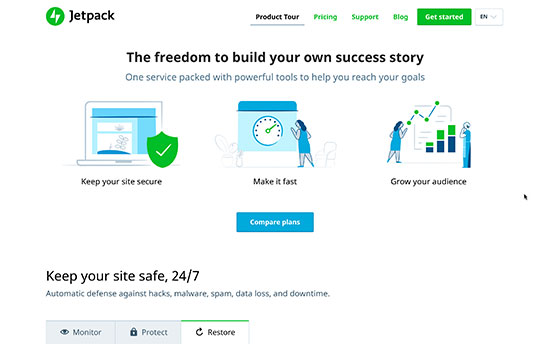
Built by Automattic, VaultPress is a real-time backup and security scanning service. Merged with JetPack, this plugin suitable for premium Jetpack users. The VaultPress extension backs up each and everything in your site right from every post, comment, media file, revision, and dashboard settings onto JetPack’s servers.
Renamed from VaultPress, it is now included as JetPack Backups. With Jetpack the pricing starts at $39 per year.
4. BackupBuddy

BackupBuddy is one of the most popular WordPress migration as well as a backup plugin. This simple to use plugin comes with an option to schedule automated backups. It’s a one-in-all package with which you can choose the what, when, and where to backup. You can set backup to remote locations such as Google Drive or Dropbox, Amazon S3, etc.
BackupBuddy can also be used to complete deployment from a staging site to a live server in just a click.
The pricing starts at $57 for one site.
5. Migrate Guru

Migrate Guru claims to be the first and foremost software that offers complete migration in just one click. Being compatible with all the major web-hosting providers, it offers simple steps to work its magic:
- Install Migrate Guru on the site
- Choose the destination web host
- Enter your web host login details
- Voila, that’s it the magic begins
Migrate Guru is free and does not limit the size and number of the sites to be supported.
6. Bluehost Migrator

Bluehost Migrator is one of the best WordPress plugins that help users move their websites to Bluehost hosting servers. Moreover, it is the officially recommended plugin by WordPress itself. Since it is made for a specific scenario transferring from any hosting company to Bluehost.
It lets you handle the whole operation by just entering the token of your hosting control panel and the plugin takes care of the rest. If the domain name remains the same, then it automatically creates a temporary domain for the transferred site and lets you change the DNS to point to your domain name.
7. SiteGround Migrator – Free
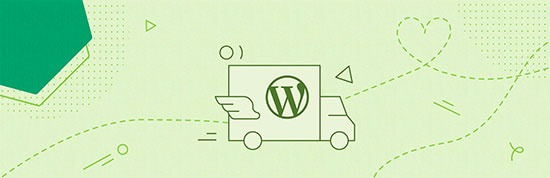
SiteGround helps the users to move their websites to SiteGround hosting servers and is an officially recommended WordPress hosting provider. However, if you don’t want to use the plugin, then you can request SiteGround support which offers 1 free website migration with their GrowBig and GoGeek plans.
Already a WooCommerce store owner? Build a Mobile App to Win More Customers
Appmaker specialises in Quality and Performance guaranteed, E-Commerce Android/iOS Apps for E-Commerce Businesses. Get in touch










No Comments
Leave a comment Cancel