The perfection of product photography, along with other visual elements, takes a lead role in the success of an online store. This includes the quality of the product images, styles, lighting and the props that they use to create images to display in their gallery.
Also, attracting customers and increasing conversion rates are one of the most important purposes served by eCommerce product photography.
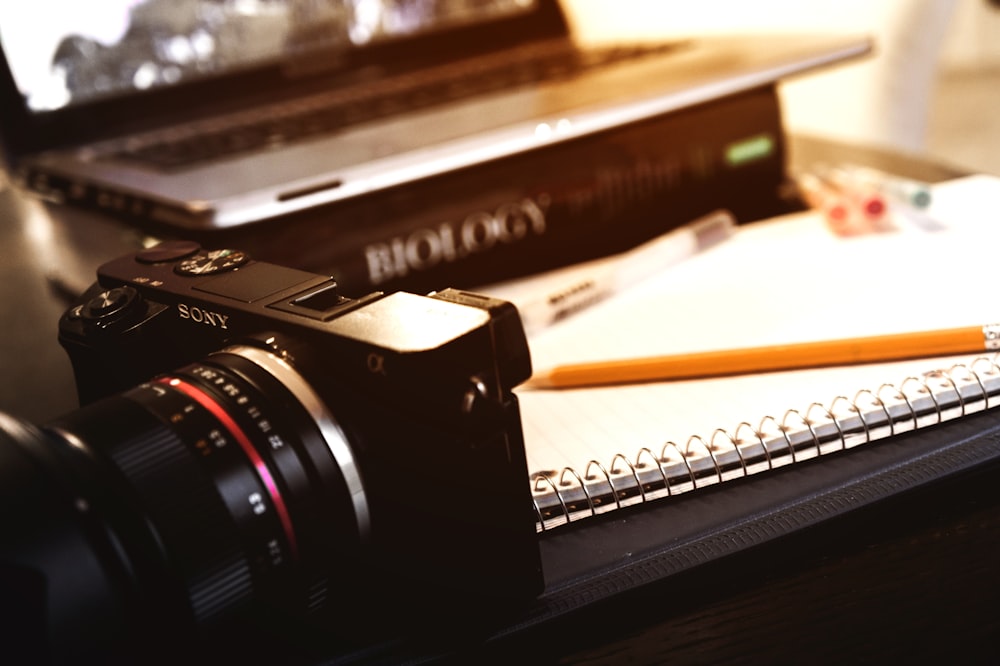
Product Photography Checklist
So, here is a short reference list for you to check before uploading your product photographs:
The right camera
It is true that the quality of a photograph depends primarily on the camera that is used to capture it. Hence, considering your budget and requirement, invest on a professional camera to create your eCommerce images. A mobile phone with a high-resolution will also do the job fairly.
Plenty of images
When you are at it click plenty of images so that you can offer a 360-degree view of the product, there by leaving no doubt to the customers. This creates a confidence in the customers to buy your product.
Large and visible images
Make sure that you upload high-resolution images in your online store. This not only enhances the customer experience but also boosts the overall quality of your store. The ideal resolution for product photographs should range from 1000 x 1000 pixels to 2048 x 2048.
Highlight the product

Lighting and background of the photograph plays a vital role in highlighting the product from its background. Ensure that your product stands out from its background. In order to make your image standout attractively, use white background or simple natural lighting.
Display the product in real life situation
Also, showing how the product is used in real life situations will boost the credibility of your product. Everyday usages of your products can be shown with photographs of your products in action. A dress being worn by a model, a furniture being used at a home, etc.
Showcase all the product features
A perfect product photograph is the one which shows all the unusual features of the product. While checking out the product of interest, the customer should be able to review all the important details.
Show the size of the product
Similarly, images depicting the actual physical size of the products will help lessen the surprises such as the product being too smaller or bigger than the customer’s expectation or requirement. Inserting the measurements graphically or using models holding, wearing or using the products will help you project realistic ideas about the size of the product.
Maintain optimal file size
In order to optimize the page loading speed, the file size of the image should be made as small as possible. Ensure you don’t compromise the quality or resolution while compressing the file size.
Include images from reviews
Showcasing customer reviews and actual images of the products bought will go a long way in increasing the conversion rates. Seeing a raw, uncut image of the product in a realistic background as a part of your product gallery will definitely create a positive image in the buyer’s mind.
Alt-text
The main purpose of alt-text is to give your page an extra push towards SEO. However, in most of the cases, the creators often forget or ignore updating the alt-text. A well-described alt-text can bring more visibility to your page.
Already a WooCommerce store owner? Build a Mobile App to Win More Customers
Appmaker specialises in Quality and Performance guaranteed, E-Commerce Android/iOS Apps for E-Commerce Businesses. Get in touch










No Comments
Leave a comment Cancel